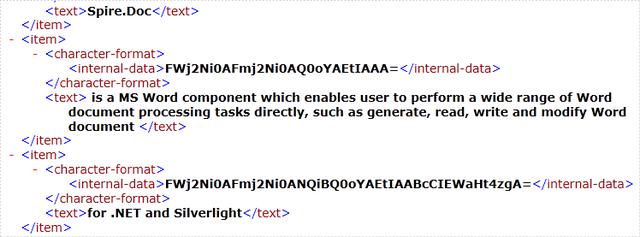返回目录:word文档
关于Office OpenXML的基本知识
在谈论Office OpenXML时,我们可能会想到HTML。实际上,Office OpenXML与HTML类似,都是基于标签的语言。 Office OpenXML和HTML之间的区别是Office OpenXML使用的标签不是预定义的。 如果我们要在Office OpenXML中创建自己的标签,我们需要遵循一些规则。
首先,Office OpenXML文档中只包含一个根元素。 根元素通常被视为文档元素并出现在序言部分之后。 此外,所有的Office OpenXML元素都应该包含结束标签。 起始和结束标签应该是相同的。 而且,元素不能重叠。 更重要的是,所有属性值都必须使用引号,我们不能在文本中使用一些特殊字符。 遵循规则后,Office OpenXML文档格式良好。
使用C#和VB.NET通过Spire.Doc将Doc转换为Office OpenXML
Spire.Doc(Spire.Office)为您提供了一种将Doc转换为Office OpenXML的简单方法,我们可以通过几次点击将现有Word文档转换为Office OpenXML格式,操作如下。
Step 1:创建项目
下载Spire.Doc并安装在系统上。 通过Visual Studio创建一个项目,并添加Spire.Doc DLL作为参考。
Note:请确保Spire.Doc和Visual Studio在系统上正确安装
Step 2:加载Word文件文件
加载我们需要转换为Office OpenXML格式的本地Word文档。
Document document = new Document;
document.LoadFromFile(@"D:\\Sample.doc");
Step 3:将Doc转换为Office OpenXML
Spire.Doc支持将Word Doc文件转换为大多数流行的文件格式,如PDF,HTML,Office OpenXML,EPub,RTF,Dot,Text等。现在,使用以下代码将Word转换为Office OpenXML。
document.SaveToFile("Sample.xml", FileFormat.Xml);
Step 4:完整代码
现在,将完整的代码写入项目,然后按F5启动程序。
[C#]
using System;
using System.Windows.Forms;
using Spire.Doc;
using Spire.Doc.Documents;
namespace to XML
{
public partial class Form1 : Form
{
public Form1
{
InitializeComponent;
}
private void button1_Click(object sender, EventArgs e)
{
//Create word document
Document document = new Document;
document.LoadFromFile(@"D:\\Sample.doc");
//Save doc file.
document.SaveToFile("Sample.xml", FileFormat.Xml);
//Launching the MS Word file.
WordDocViewer("Sample.xml");
}
private void WordDocViewer(string fileName)
{
try
{
System.Diagnostics.Process.Start(fileName);
}
catch { }
}
}
[VB.NET]
Imports System
Imports System.Windows.Forms
Imports Spire.Doc
Imports Spire.Doc.Documents
Namespace to XML
Partial Public Class Form1
Inherits Form
Public Sub New
InitializeComponent
End Sub
Private Sub button1_Click(ByVal sender As Object, ByVal e As EventArgs)
'Create word document
Dim document As New Document
document.LoadFromFile("D:\\Sample.doc")
'Save doc file.
document.SaveToFile("Sample.xml", FileFormat.Xml);
'Launching the MS Word file.
WordDocViewer("Sample.xml")
End Sub
Private Sub WordDocViewer(ByVal fileName As String)
Try
System.Diagnostics.Process.Start(fileName)
Catch
End Try
End Sub
End Class
运行演示后,您可能会在浏览器中发现Office OpenXML文档: