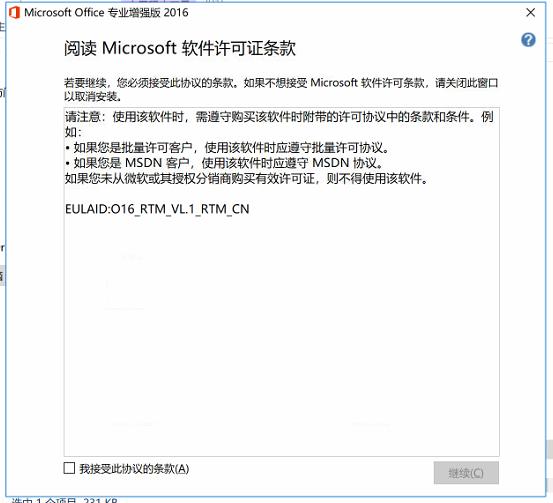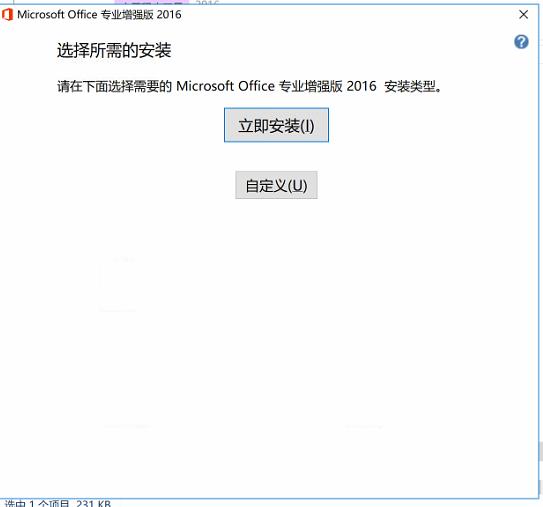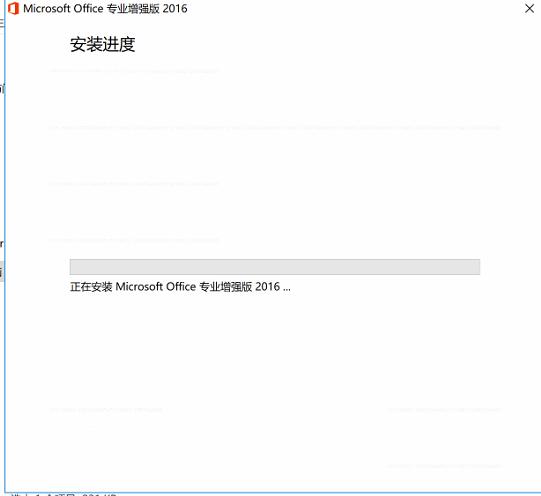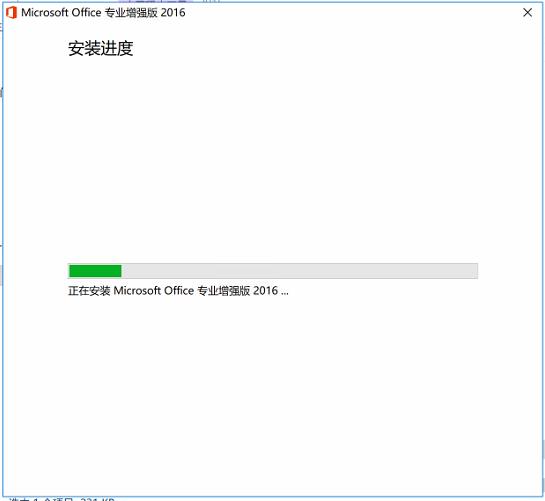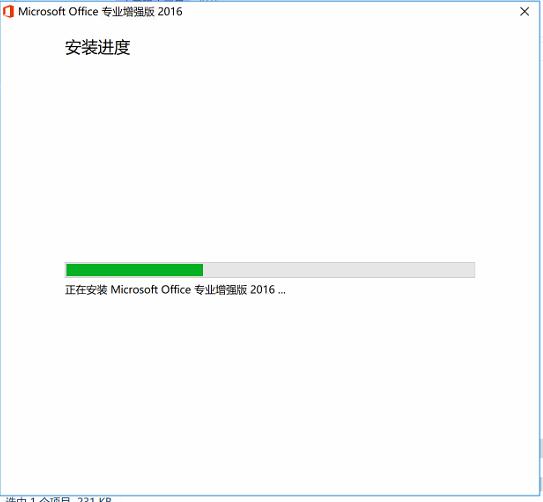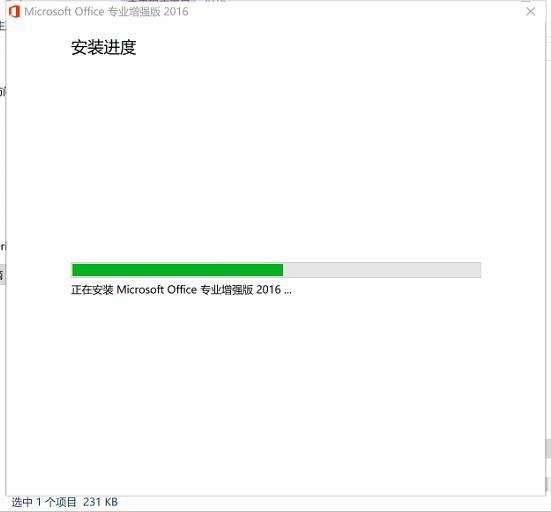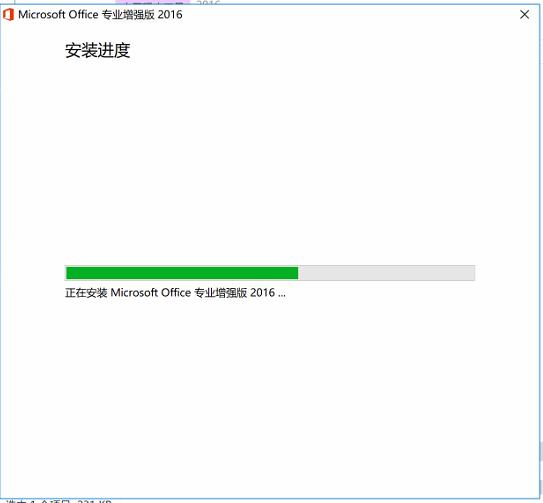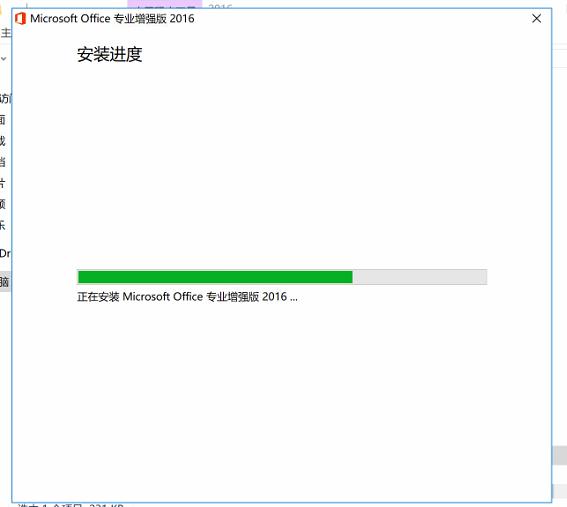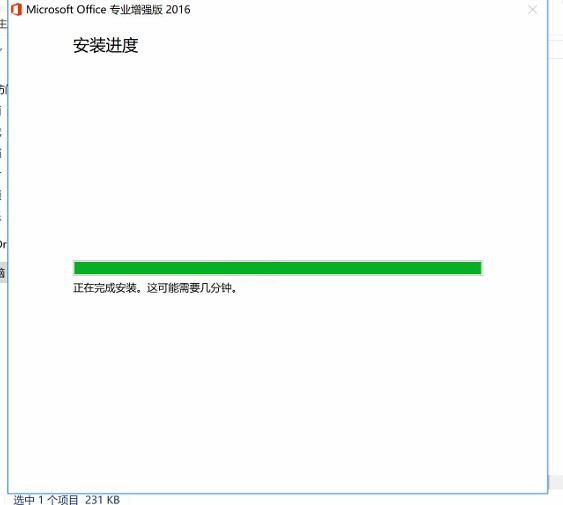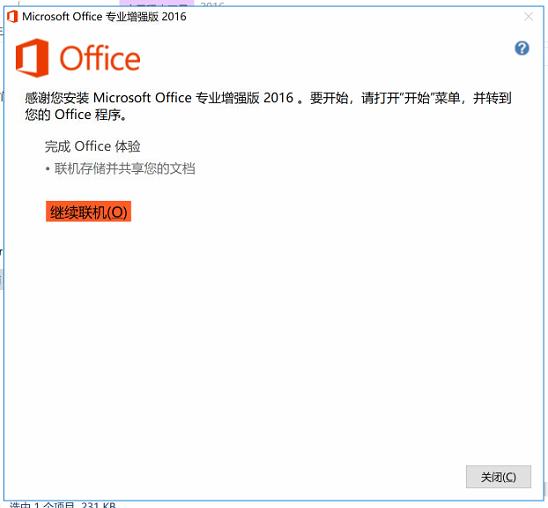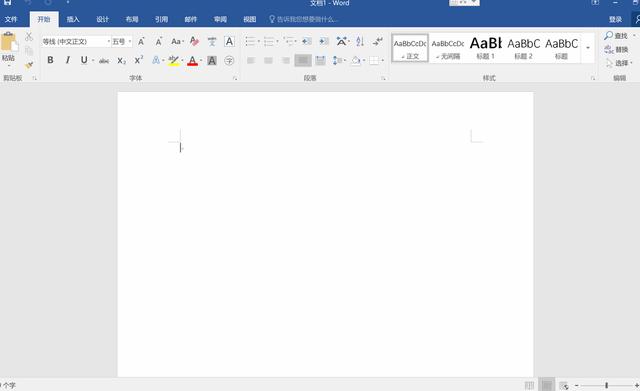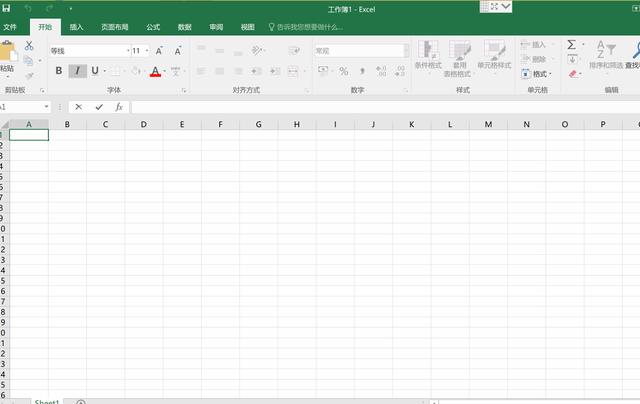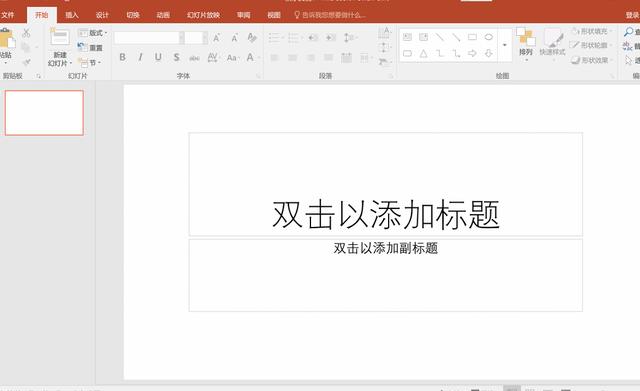作者:乔山办公网日期:
返回目录:office365
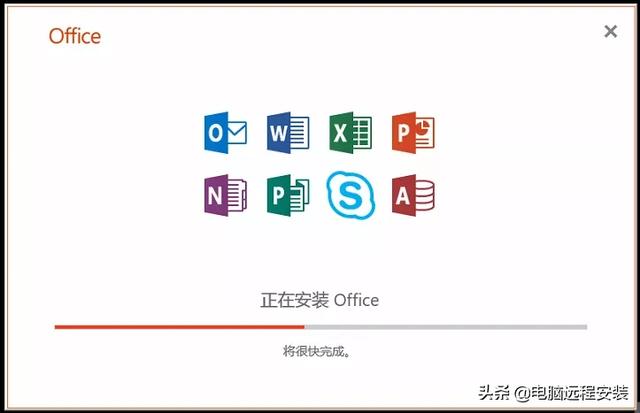
今天给大家分享Office2016的安装方法,一步一步的截图,只适合在WIN7和WIN8.1和WIN10系统下面安装哦,以下步骤全是现场截屏,亲测有效,欢迎收藏和分享,有不懂的,或者不会安装的,安装遇到错误问题的,都可以私信哦.
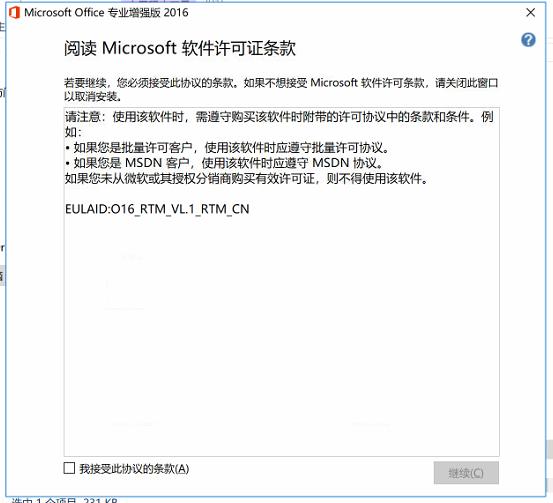
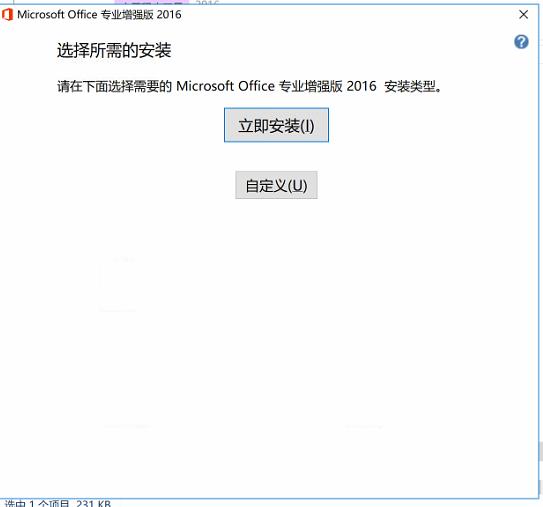
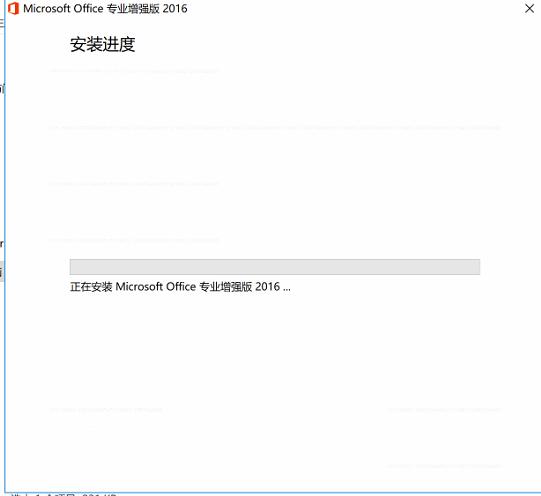
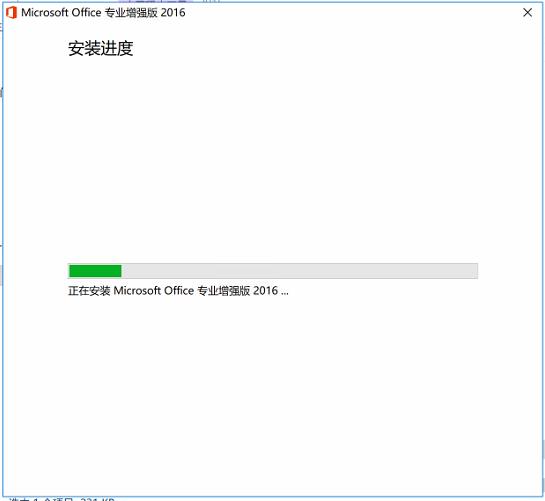
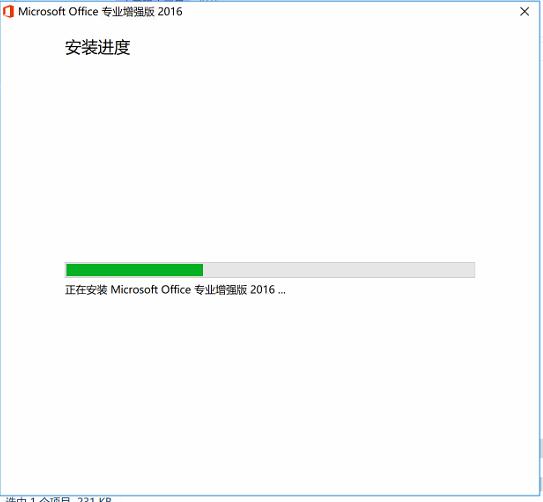
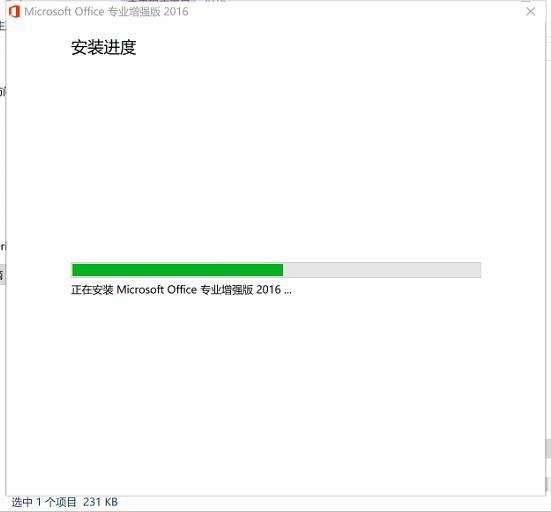
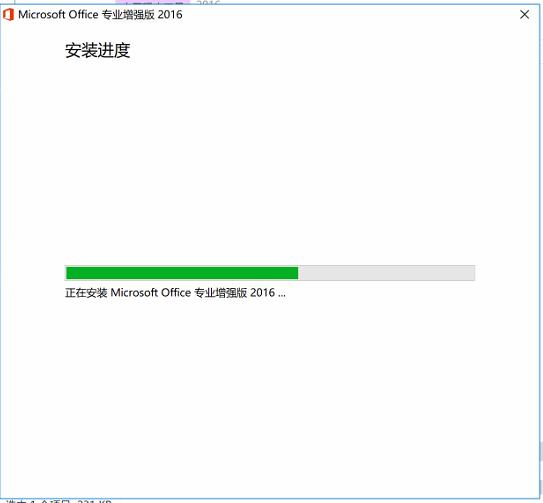
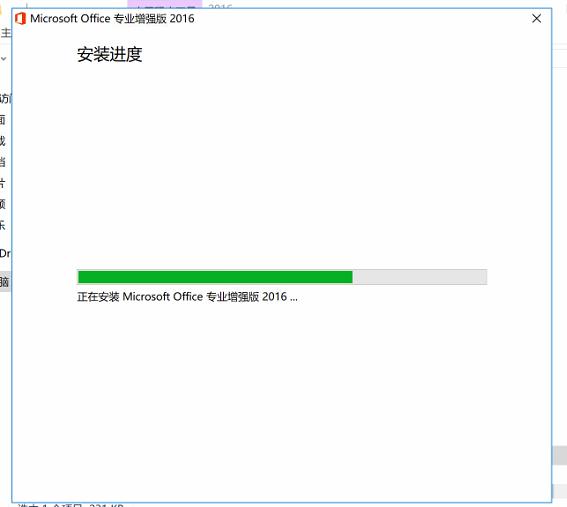
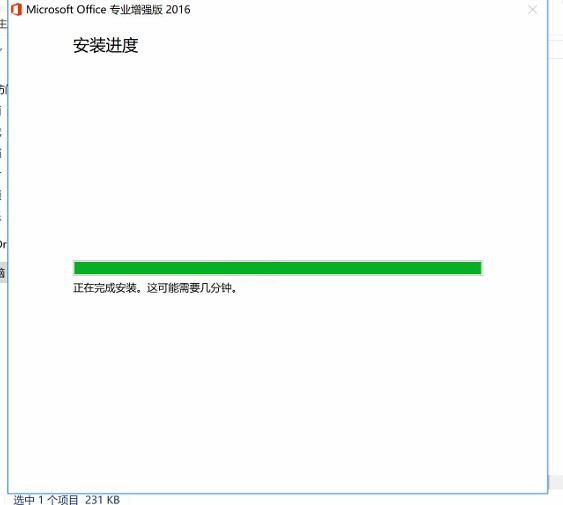
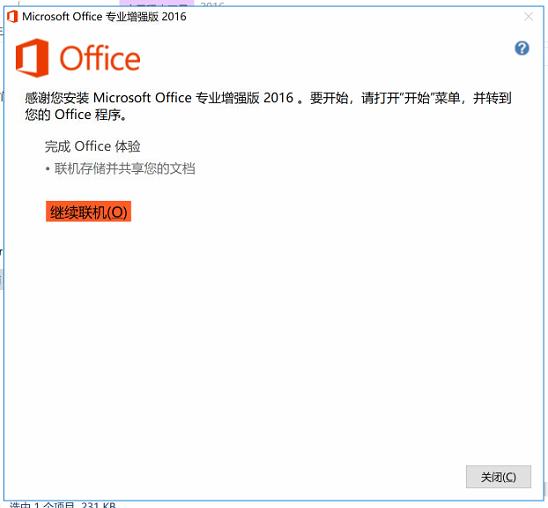
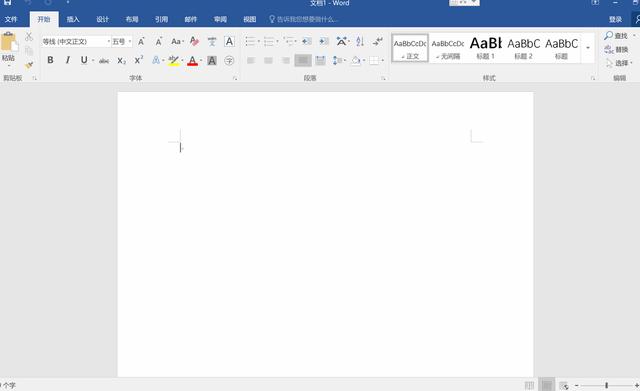
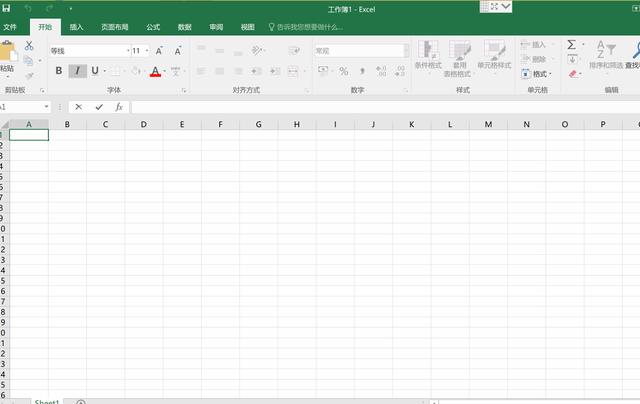
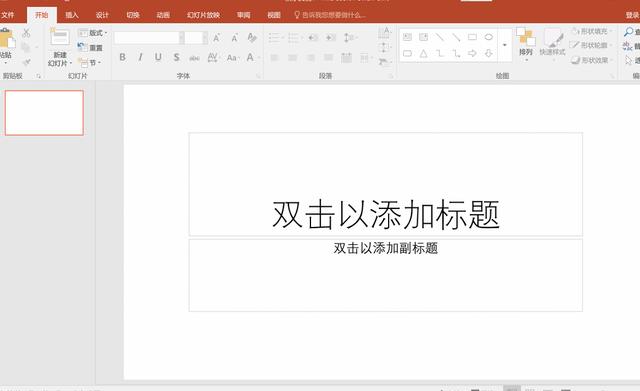
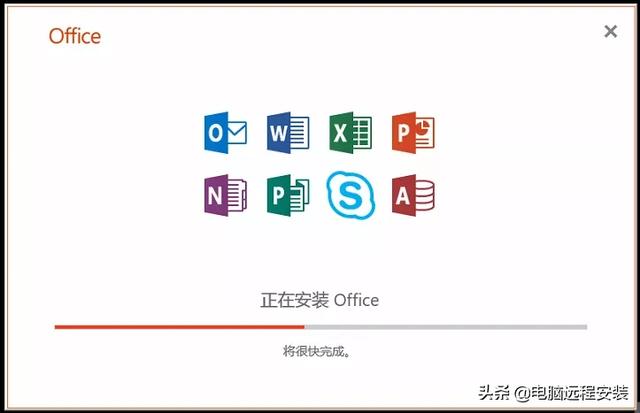
今天给大家分享Office2016的安装方法,一步一步的截图,只适合在WIN7和WIN8.1和WIN10系统下面安装哦,以下步骤全是现场截屏,亲测有效,欢迎收藏和分享,有不懂的,或者不会安装的,安装遇到错误问题的,都可以私信哦.